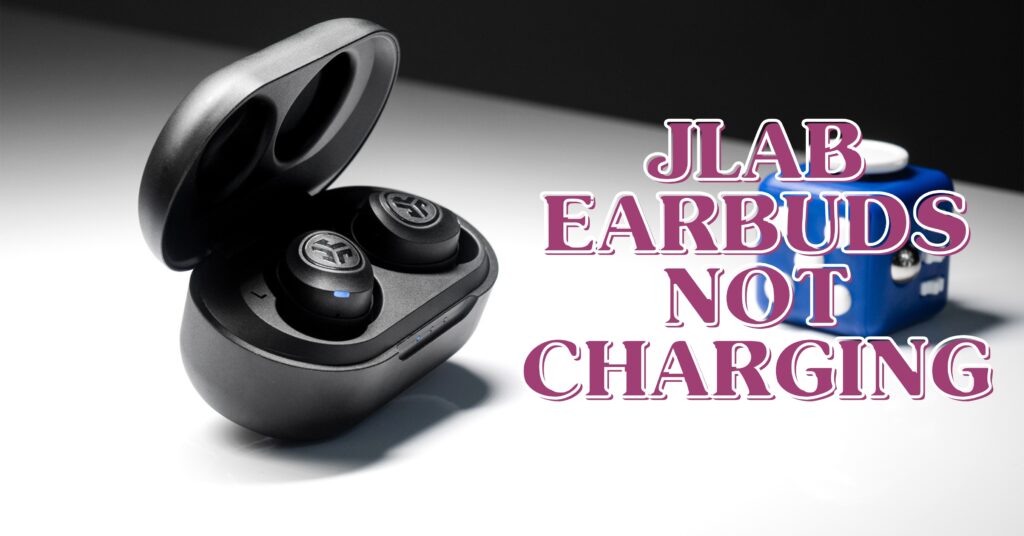Are your JLab Earbuds Not Charging? Don’t panic! We’ve got you covered with this comprehensive troubleshooting guide. Whether you’re experiencing issues with wireless connectivity, problems charging in the case, or simply no charging at all, we’ll dive into the potential causes and provide practical solutions. With our expert advice, you’ll be able to get your JLab earbuds up and running again in no time. So, let’s explore the common culprits behind JLab earbuds not charging and uncover the tips and tricks to restore their functionality.
Troubleshooting Guide: JLab Earbuds Not Charging
JLab is a popular brand known for its high-quality audio products, including wireless earbuds. However, like any electronic device, JLab earbuds may encounter issues, such as not charging properly. If you’re facing this problem, don’t worry, as we’ve got you covered with this troubleshooting guide. In this article, we’ll discuss the possible reasons why your JLab earbuds are not charging and provide solutions to help you get them back up and running.
Why Are My JLab Earbuds Not Charging?
There could be several reasons why your JLab earbuds are not charging. Some of the most common causes include:
- Faulty charging cable or adapter
- Dirty charging contacts on the earbuds or case
- Low battery or drained battery
- Software or firmware issues
- Damaged charging port on the earbuds or case
Now, let’s dive into each of these causes and how you can troubleshoot them.
Faulty Charging Cable or Adapter
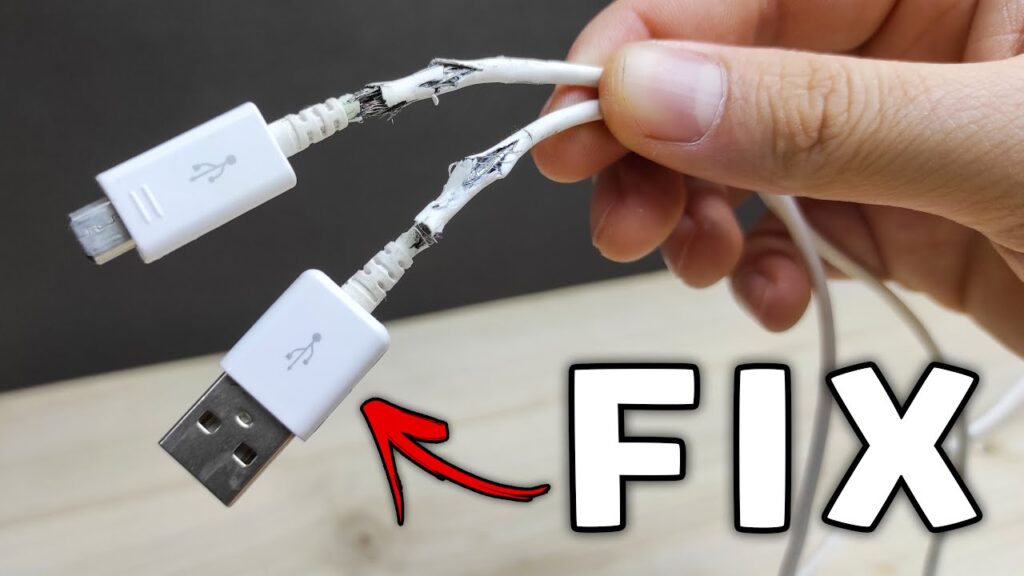
The first thing you should check is the charging cable and adapter. If either of these is damaged or not functioning properly, your earbuds won’t charge. To check if the cable or adapter is the issue, try charging your earbuds with a different cable and adapter. If they charge successfully, then the problem lies with your original cable or adapter, and you’ll need to replace them.
Dirty Charging Contacts
Over time, the charging contacts on your earbuds or case can accumulate dirt, dust, or debris, which can prevent them from charging properly. To clean the charging contacts, use a soft, dry cloth or cotton swab to gently wipe away any dirt or debris. Be careful not to use any liquid or harsh cleaning agents, as they can damage the contacts.
Low Battery or Drained Battery
If your earbuds have a low battery or are completely drained, they won’t charge. To check the battery level, place your earbuds in the charging case and check the LED lights. If the lights are not turning on or are flashing red, it means your earbuds have a low battery. Leave them in the case to charge for at least 30 minutes before trying to use them again.
Software or Firmware Issues
Sometimes, software or firmware issues can cause your JLab earbuds to not charge properly. To troubleshoot this, try resetting your earbuds. To do this, place your earbuds in the charging case and hold down the button on the case for 20 seconds. This will reset the earbuds and may resolve any software or firmware issues.
Damaged Charging Port
If none of the above solutions work, the issue may be a damaged charging port on your earbuds or case. Inspect the charging port for any visible damage, such as bent or broken pins. If you notice any damage, you’ll need to contact JLab customer support for further assistance.
Troubleshooting Tips for Specific JLab Earbud Models
Different JLab earbud models may have specific troubleshooting steps to follow if they are not charging. Here are some tips for the most popular JLab earbud models:
JLab JBuds Air

If your JLab JBuds Air earbuds are not charging, try the following:
- Make sure the charging case is fully charged.
- Check the charging contacts on the earbuds and case for any dirt or debris.
- Reset the earbuds by placing them in the charging case and holding down the button on the case for 20 seconds.
- If the LED lights on the case are not turning on, try charging the case with a different cable and adapter.
JLab Epic Air

If your JLab Epic Air earbuds are not charging, try the following:
- Make sure the charging case is fully charged.
- Check the charging contacts on the earbuds and case for any dirt or debris.
- Reset the earbuds by placing them in the charging case and holding down the button on the case for 20 seconds.
- If the LED lights on the case are not turning on, try charging the case with a different cable and adapter.
JLab Go Air

If your JLab Go Air earbuds are not charging, try the following:
- Make sure the charging case is fully charged.
- Check the charging contacts on the earbuds and case for any dirt or debris.
- Reset the earbuds by placing them in the charging case and holding down the button on the case for 20 seconds.
- If the LED lights on the case are not turning on, try charging the case with a different cable and adapter.
Contact JLab Customer Support
If none of the above solutions work, it’s best to contact JLab customer support for further assistance. They may be able to provide additional troubleshooting steps or offer a replacement if your earbuds are still under warranty. Contact if jlab wireless earbuds not charging or jlab earbuds not charging in case.
Tips to Prevent Charging Issues in the Future
To avoid facing charging issues with your JLab earbuds in the future, here are some tips to keep in mind:
- Always use the original charging cable and adapter that came with your earbuds.
- Keep the charging contacts on your earbuds and case clean and free of dirt or debris.
- Avoid exposing your earbuds to extreme temperatures or moisture.
- If you notice any damage to the charging port or case, contact JLab customer support for assistance.
Conclusion
JLab earbuds are known for their high-quality sound and performance, but like any electronic device, they may encounter issues, such as not charging properly. In this troubleshooting guide, we discussed the possible reasons why your JLab earbuds are not charging and provided solutions to help you get them back up and running. If you’re still facing issues, don’t hesitate to contact JLab customer support for further assistance. With these tips, you can keep your JLab earbuds charged and ready to use whenever you need them.